What's New (Page 2 of 4)
Quokka now uses SWC for faster TypeScript dependency compilation, improving your Quokka experience with significantly improved execution times for files with extensive imports. This enhancement is automatic – simply use your TypeScript files as usual and enjoy the boosted performance with no extra setup required. This enhancement may be especially useful if you are using the new Quokka Snaps feature within TypeScript projects. If for some reason you prefer to use TypeScript for compiling your dependencies, you can disable SWC in the Quokka settings.
As you are modifying source code, you have to make assumptions about how certain bits of code that you are adding or accessing will function. At some point, the mental burden of unchecked assumptions becomes too much to endure, and you launch your app or run your tests to validate your changes. If the application/tests is in a working state at that moment, you may get the validation you need.
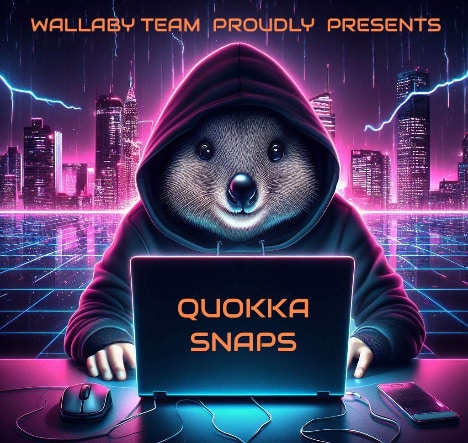
Quokka now supports the latest version of node.js, v21.x. The latest version of node included a number of breaking changes that are fixed in the latest version of Quokka.

Quokka Pro for JetBrains editors now supports Logpoints, allowing you to use breakpoints to log values.
Logpoints allow you to display the value of any expression without modifying your code, simply by placing a breakpoint next to the expression you want to log.
Quokka Pro for VS Code adds support for Class and Function Logpoints, a really useful improvement to the recently-added Logpoints feature. These logpoints can be used to quickly visualize runtime values within classes and functions by logging all lines within them.
Quokka Pro for VS Code now supports Logpoints, allowing breakpoints to be used to log values.
Logpoints allow you to display the value of any expression without modifying your code, by simply placing a breakpoint next to the expression you want to log.

Quokka for VS Code and JetBrains editors has two new commands, Show Line Value(s) and Show Line Timing(s). Simply select the line(s) of code and use the commands to see the values or execution times.
Quokka’s new Share feature allows you to share code that you run with Quokka, as well as its output and time machine recording. Check out our example at Codeclip.io.
For VS Code, Quokka’s new Code Story feature (for Quokka Pro) provides a unique and highly efficient way of inspecting what your code is doing in a single continuous view. The viewer is fully integrated with Quokka’s Time Machine, which means you can simply select a variable or expression to see its runtime value. Seeing the executed code displayed in a single continuous view really cuts down on context switching that you may experience in a traditional debugger experience.