| Community Free Edition |
Personal Pro |
Company Pro |
Enterprise Pro |
|
|---|---|---|---|---|
| Live Code Execution and Results | ✓ | ✓ | ✓ | ✓ |
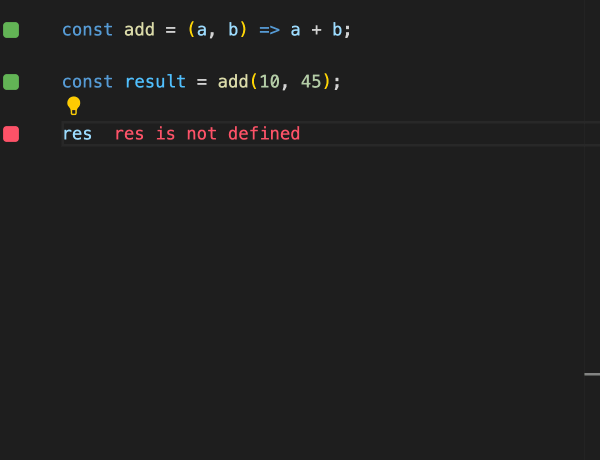
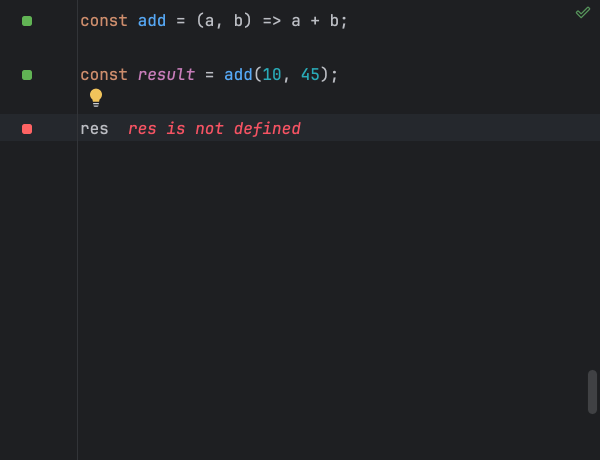
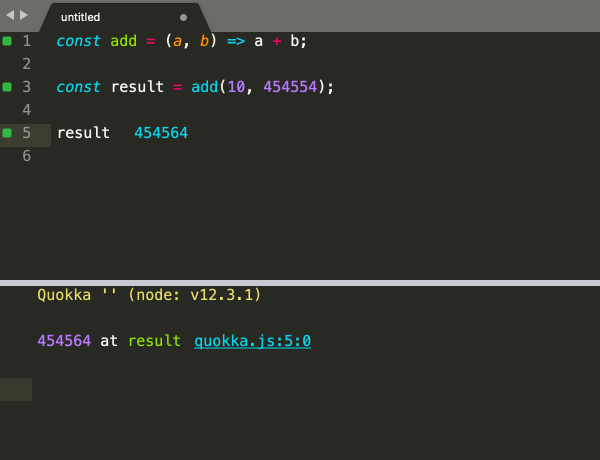
Code runs immediately as you type, on unsaved changes; no need to do anything manually or switch context. Error messages are displayed right next to the code that caused them. Console logs and identifier expression values are displayed inline as well. |
||||
| Time Machine | ✓ | ✓ | ✓ | ✓ |
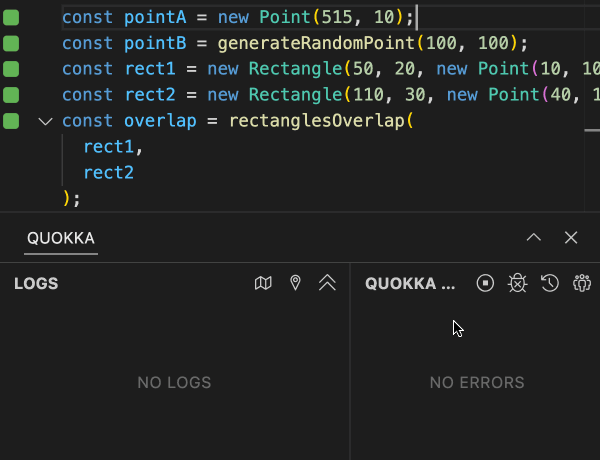
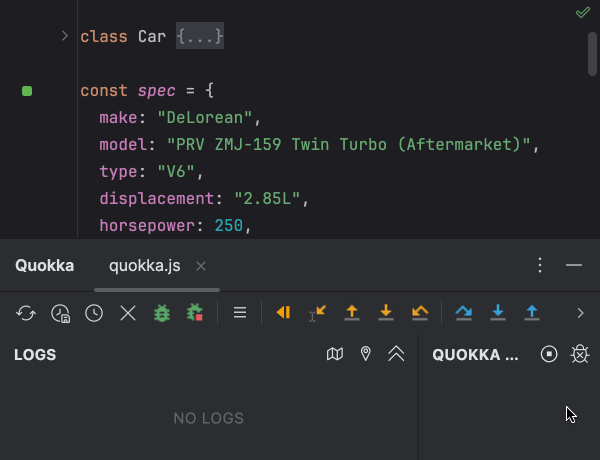
Move forward and backwards through your code to understand how your code executes. Time Machine allows you to auto-play or jump to a specific line of code, view runtime values, step into, over and out of your code. |
||||
| Live Code Coverage | ✓ | ✓ | ✓ | ✓ |
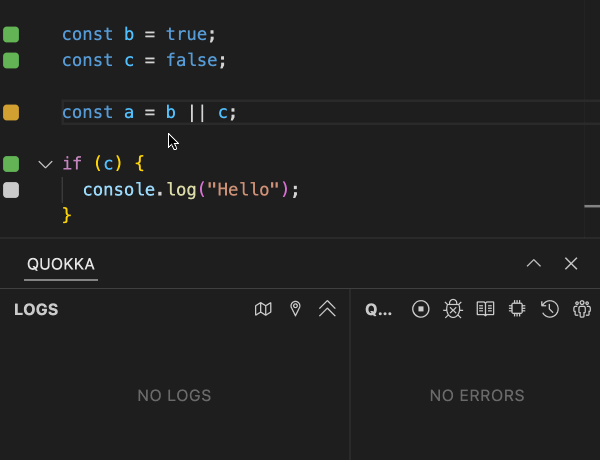
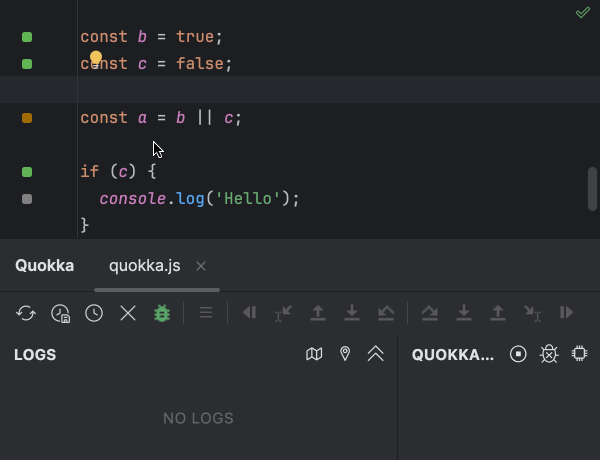
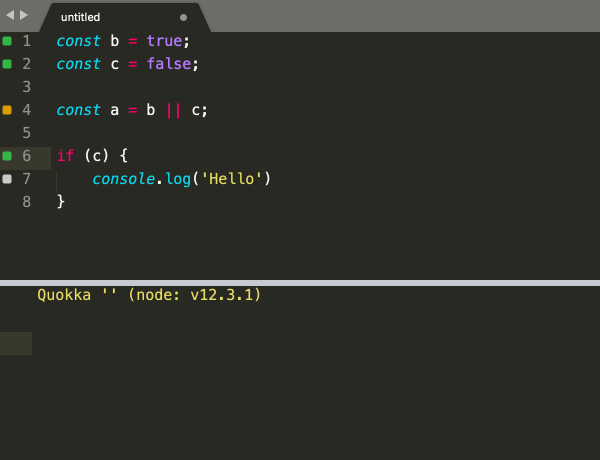
Indicators in the gutter of your code editor are constantly updated in realtime to display code coverage so you can quickly see which lines of code are the source of an error, which are fully covered, only partially covered or not covered at all. |
||||
| Basic Value Explorer | ✓ | ✓ | ✓ | ✓ |
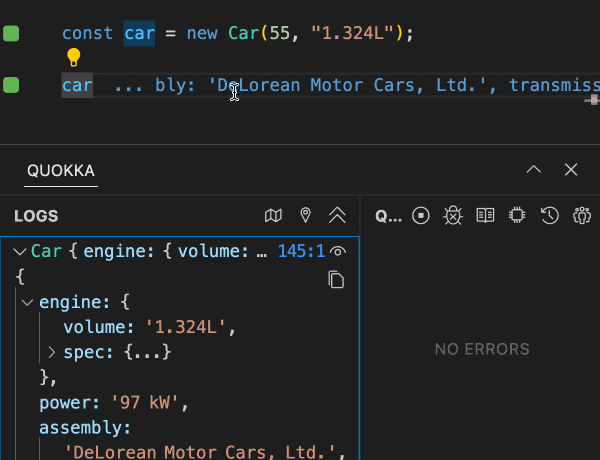
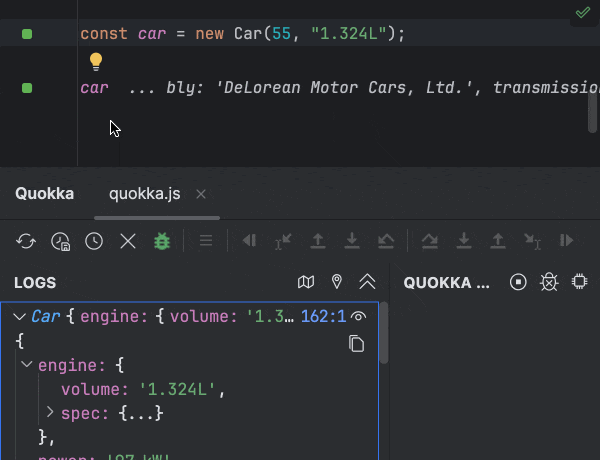
Value Explorer allows non-primitive runtime values to be viewed and explored in an easy-to-navigate real-time treeview. This feature is great for exploring larger objects and makes debugging easier and faster. Opened values can be copied directly to the clipboard. While Value Explorer is available for both Community and Pro editions, in Community edition only 2 levels of the explorer's tree can be expanded. |
||||
| Basic Interactive Value GraphsNEW | ✓ | ✓ | ✓ | ✓ |
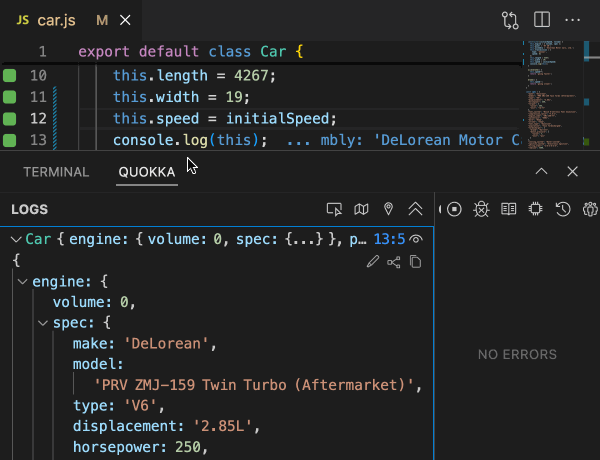
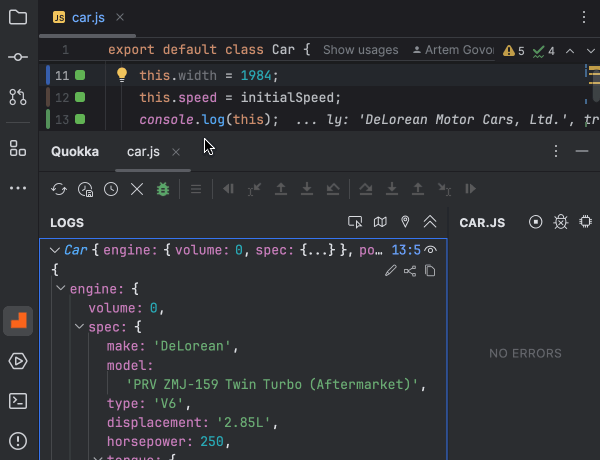
Visualize runtime data as structured graphs in your editor. Expand or collapse nodes to explore complex objects, with live updates as values change. While the feature is available for both Community and Pro editions, in Community edition only 2 levels of the graph's tree can be expanded. |
||||
| BunNEW | ✓ | ✓ | ✓ | ✓ |
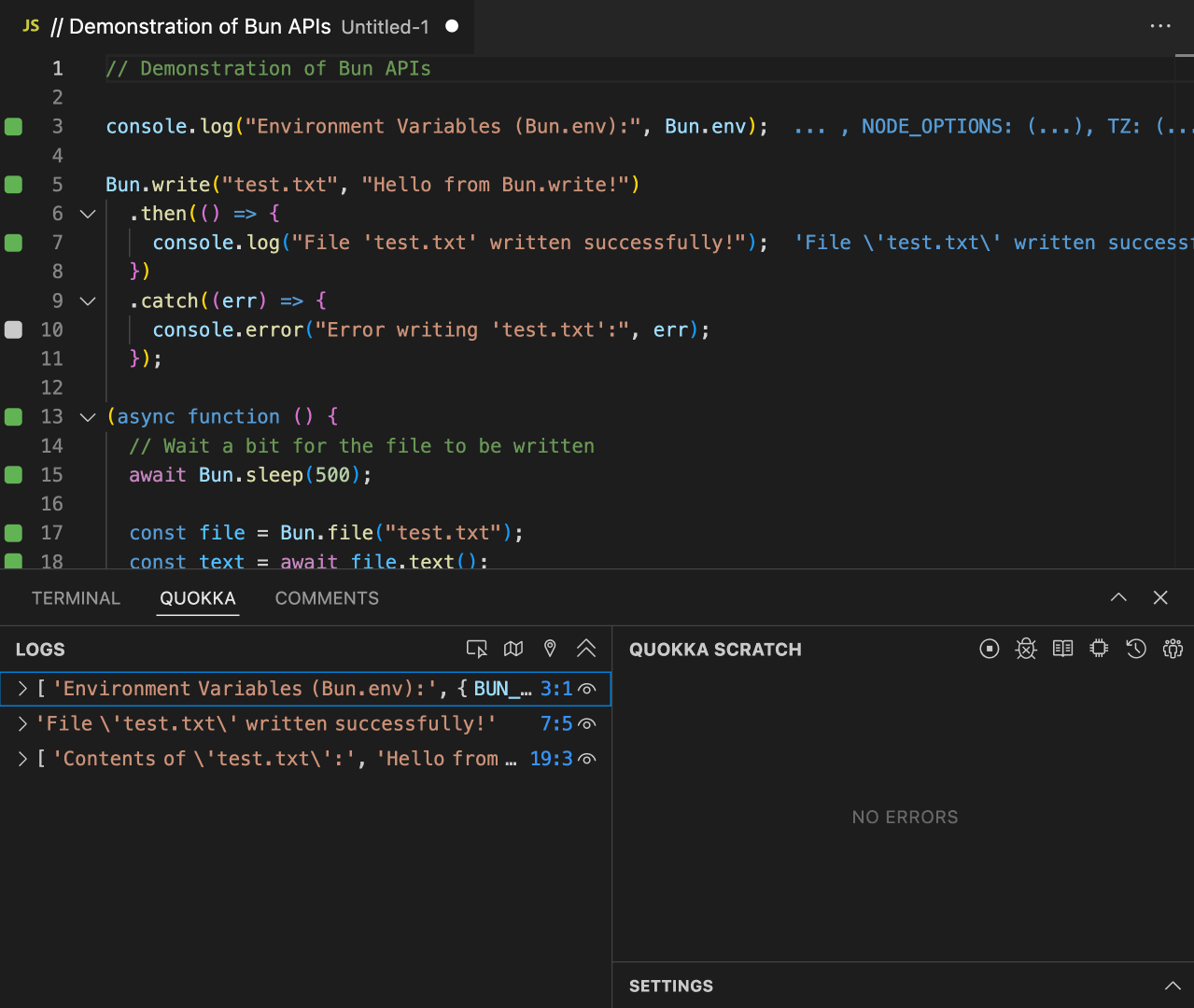
Quokka supports running your code using Bun as its runtime, a fast and
modern alternative to Node. If you already use Bun in one or more of your |
||||
| Recent Files | ✓ | ✓ | ✓ | ✓ |
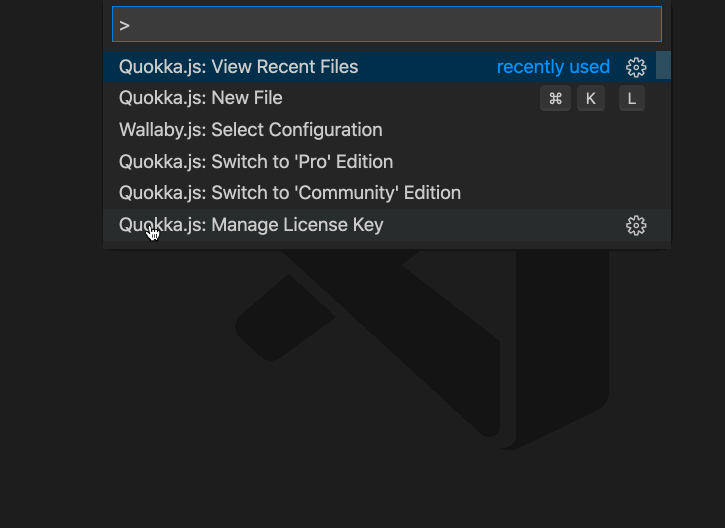
Quickly access, search and run previously used Quokka files, even if you have not saved them. |
||||
| Codeclip | ✓ | ✓ | ✓ | ✓ |
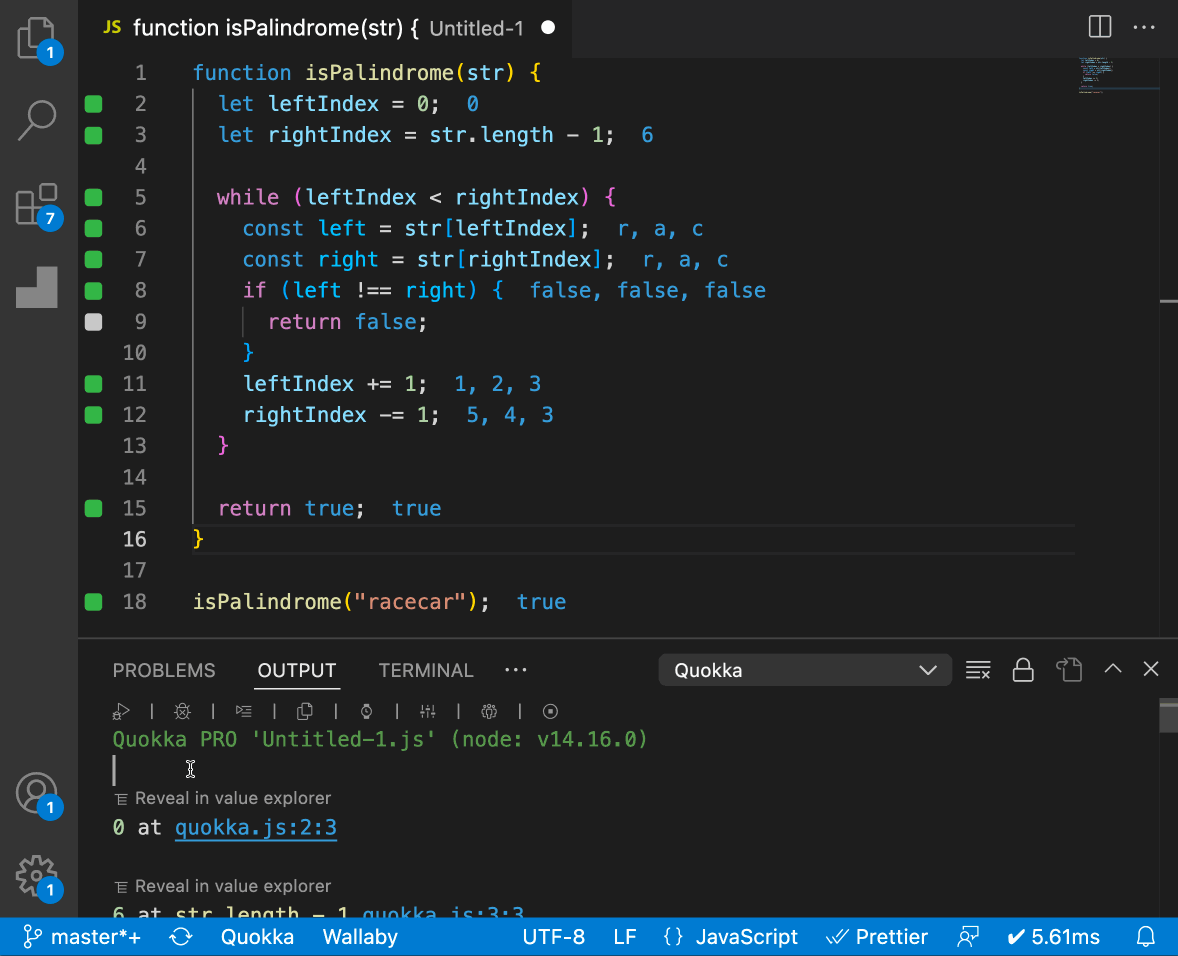
Quokka's Share feature allows you to share code that you run with Quokka, as well as its output and time machine recording. Check out our example at Codeclip.io |
||||
| Interactive Examples | ✓ | ✓ | ✓ | ✓ |
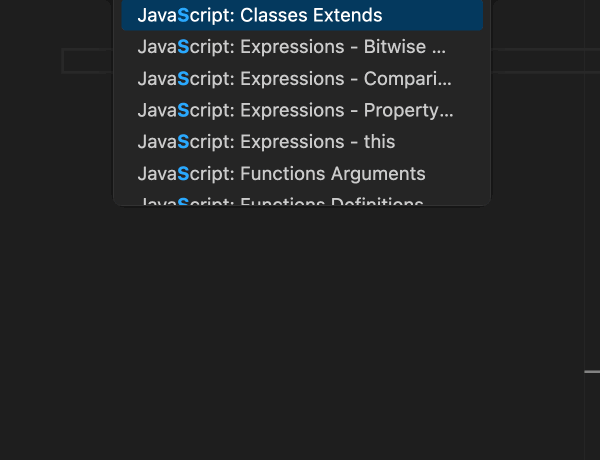
The Wallaby.js team curates a set of interactive examples that may be launched from within VS Code using the Create File command. These examples are useful for both experienced developers (as references) and for new developers (to learn). |
||||
| Project Files Import | ✓ | ✓ | ✓ | |
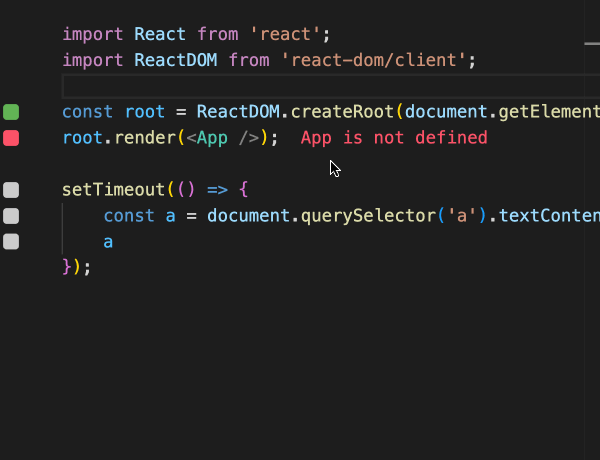
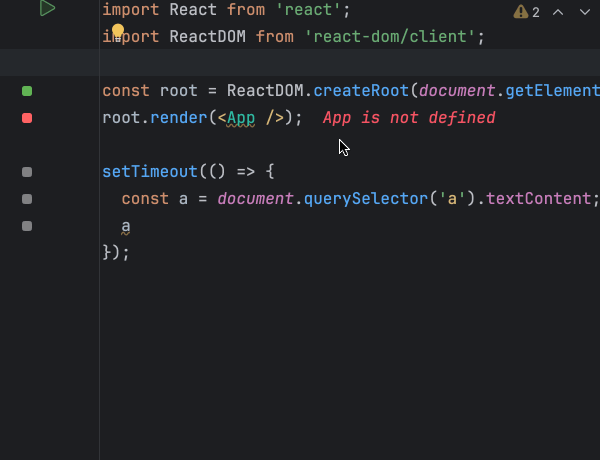
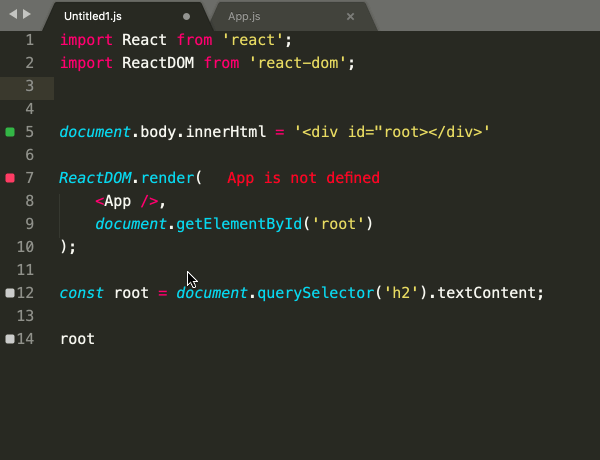
Import any files from your project into your Quokka file. Quokka will watch project files for changes and automatically update when dependent files change. Babel or TypeScript may be used for imported files compilation. |
||||
| Snaps (in JS, TS, Vue, and Svelte files) | ✓ | ✓ | ✓ | |
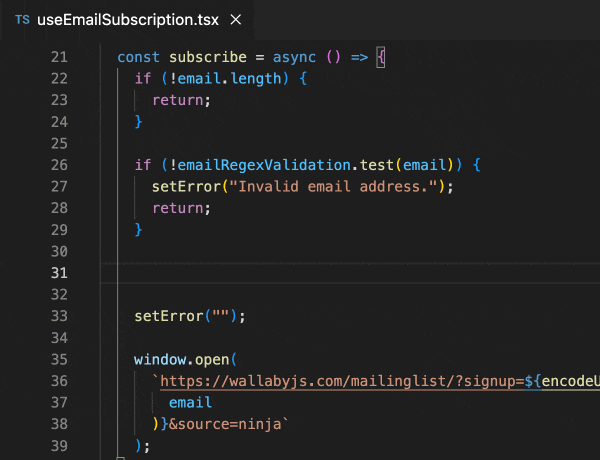
Quokka's Snaps feature is designed to address the delay between writing code and validating it, allowing you to quickly and easily make sure that you are on the right track. Normally you need to switch context between writing your code and running your code in order to validate it. With Snaps, you can execute context aware code snippets directly in your editor, anywhere in your project, even if your application/tests are not working. |
||||
| Logpoints and Live Value Display | ✓ | ✓ | ✓ | |
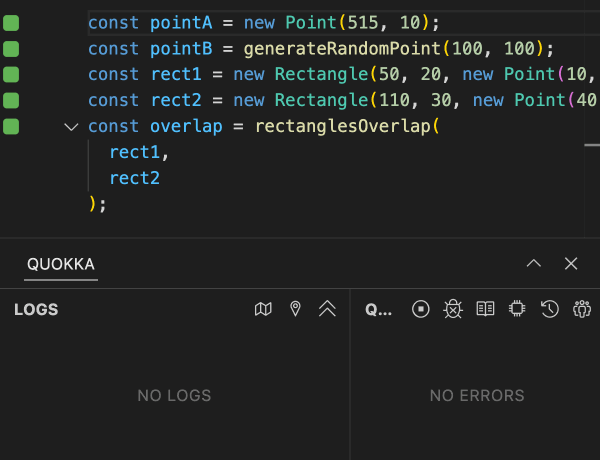
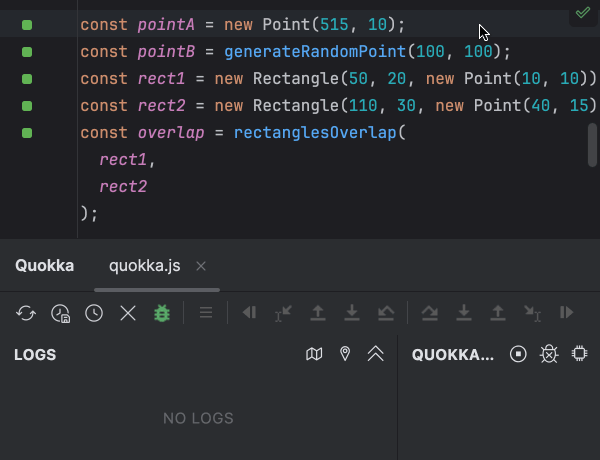
Logpoints allow you to display the value of any expression without modifying your code, by simply placing a breakpoint next to the expression you want to log. Using breakpoints to manage displaying values offers a number of advantages:
Live Value Display allows you to see the value of any expression in your code by simply selecting it. You may also log all expressions on all lines of code. 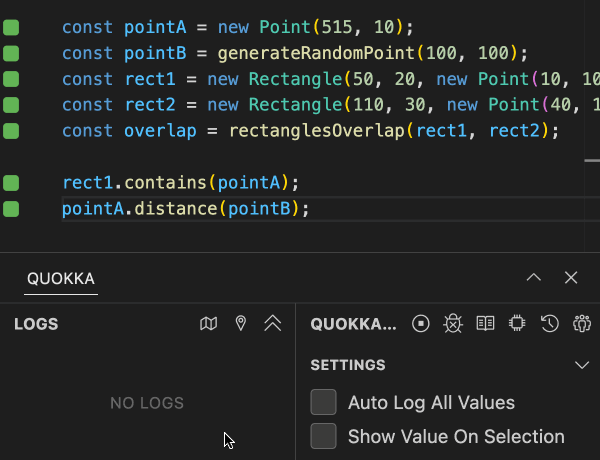
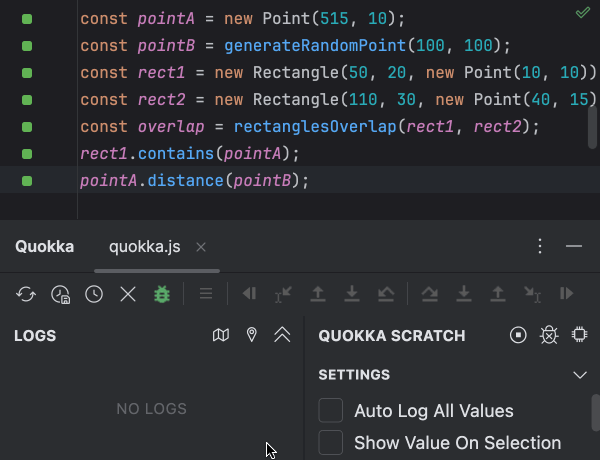
|
||||
| Value PeekNEW | ✓ | ✓ | ✓ | |
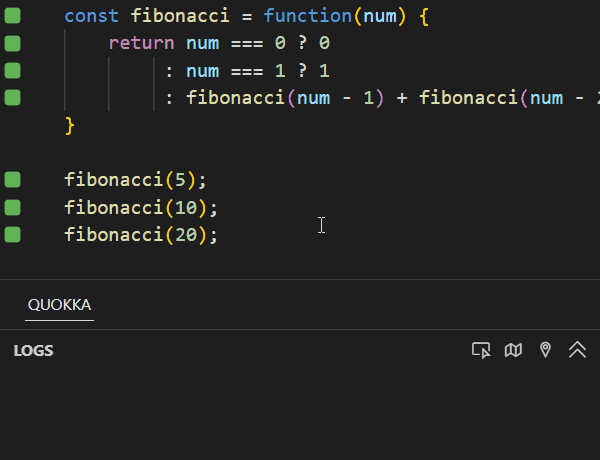
Value Peek provides a convenient way to quickly inspect values without modifying your code. When enabled, hovering over any expression or selection will evaluate, capture, and display the associated value(s). To avoid clutter, in-editor display of values is suppressed by default, but can be shown by using the `Explore Value` icon (to the right of the value in the hover). |
||||
| Live Comments | ✓ | ✓ | ✓ | |
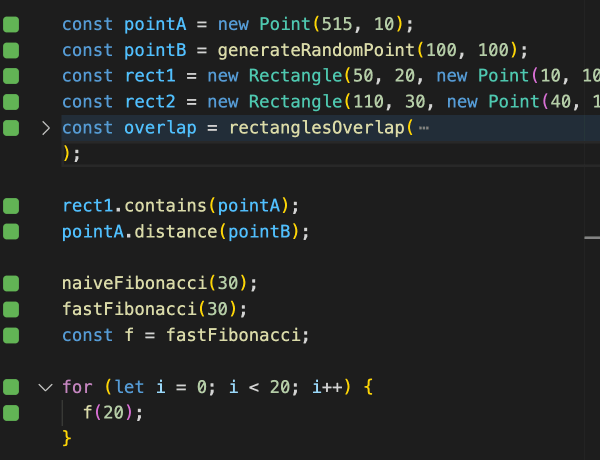
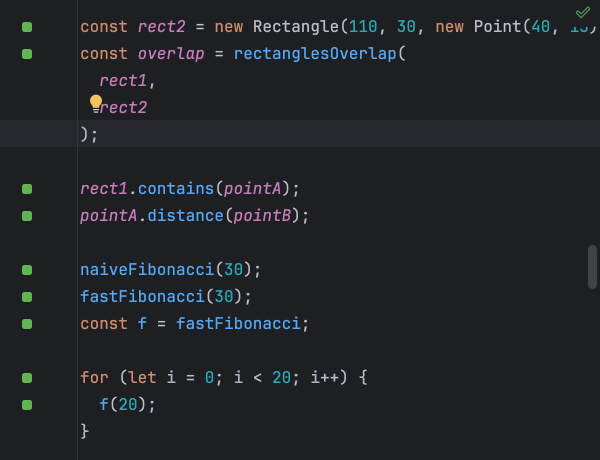
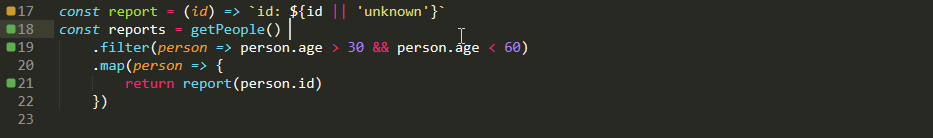
Special comment format can be used to evaluate any expressions and includes the ability to measure code execution times. You may also write any JavaScript code right in the comment to shape the output. |
||||
| Value Explorer Pro | ✓ | ✓ | ✓ | |
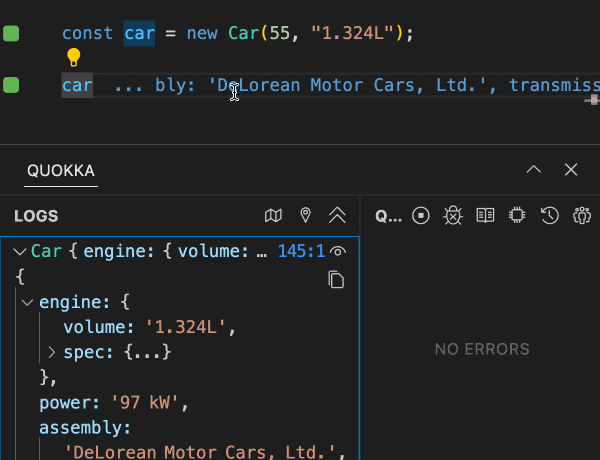
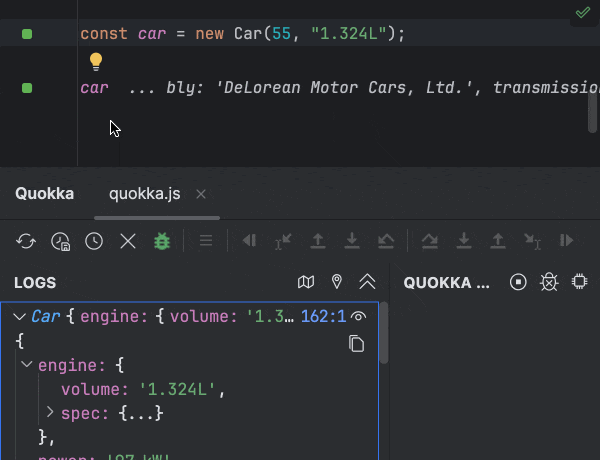
Value Explorer allows non-primitive runtime values to be viewed and explored in an easy-to-navigate real-time treeview. This feature is great for exploring larger objects and makes debugging easier and faster. Opened values can be copied directly to the clipboard. While Value Explorer is available for both Community and Pro editions, in Community edition only 2 levels of the explorer’s tree can be expanded. |
||||
| Interactive Value Graphs ProNEW | ✓ | ✓ | ✓ | |
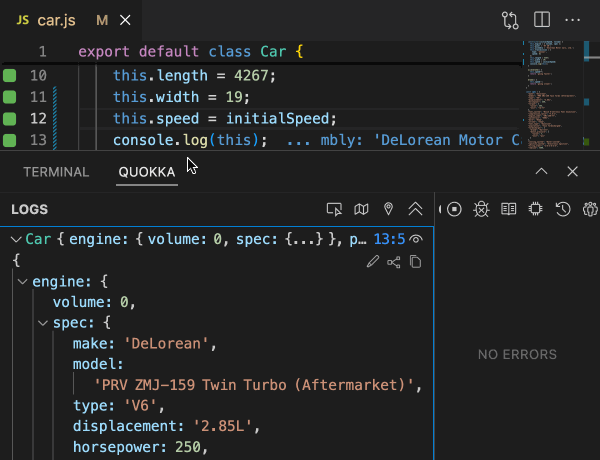
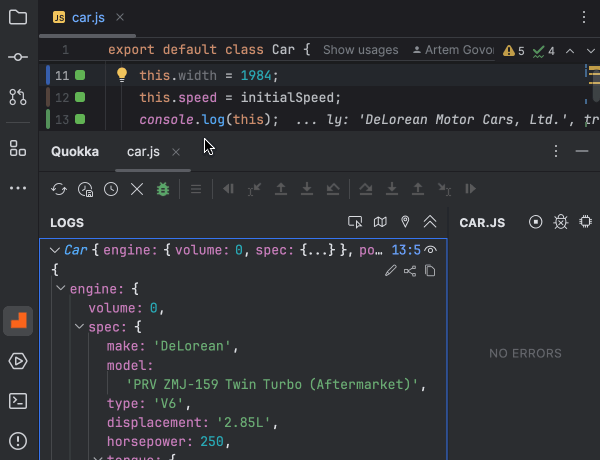
Visualize runtime data as structured graphs in your editor. Expand or collapse nodes to explore complex objects, with live updates as values change. While the feature is available for both Community and Pro editions, in Community edition only 2 levels of the graph's tree can be expanded. |
||||
| Interactive TimelineNEW | ✓ | ✓ | ✓ | |
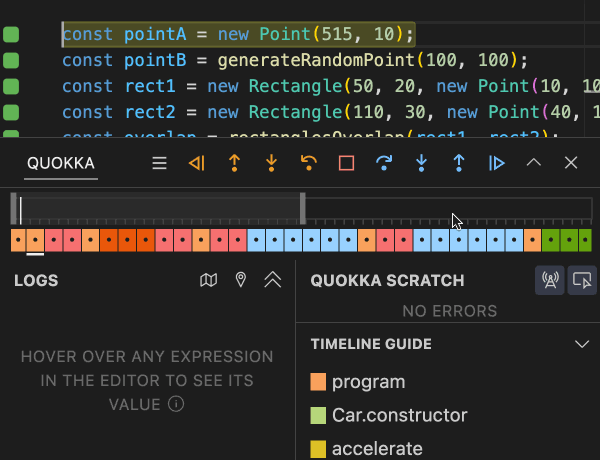
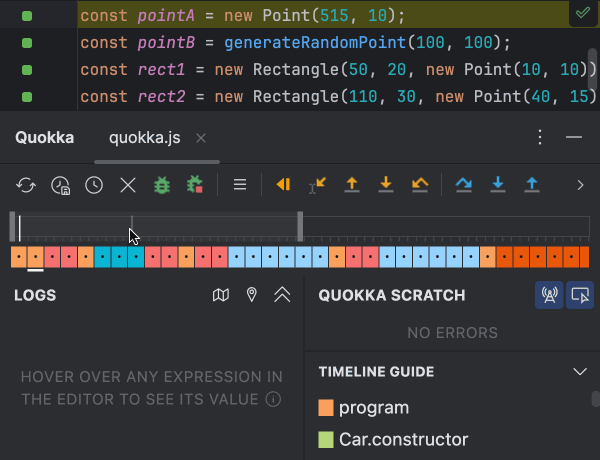
Timeline shows color-coded transitions between different functions, and code lines. It also highlights logs, stack traces and errors, showing where they occurred along with past and future hits for the current line - providing valuable context for debugging. Quokka PRO edition also allows you:
|
||||
| Code Story Viewer | ✓ | ✓ | ✓ | |
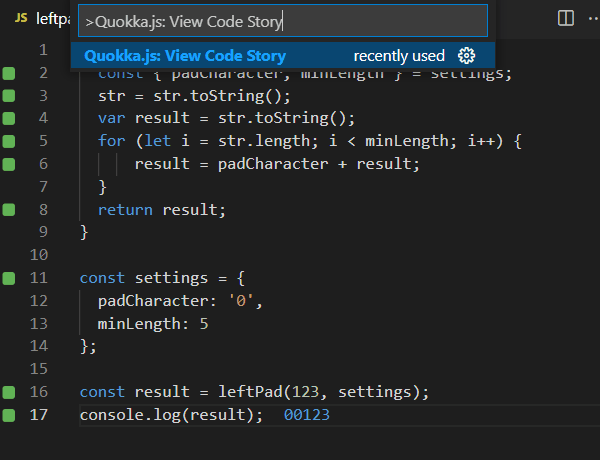
Inspect the code that Quokka is executing in a single continuous view. Simply select a variable or expression to see its runtime value. The continuous view of executing code reduces both context switching and the time taken to understand what code is doing. |
||||
| Quick Package Install | ✓ | ✓ | ✓ | |
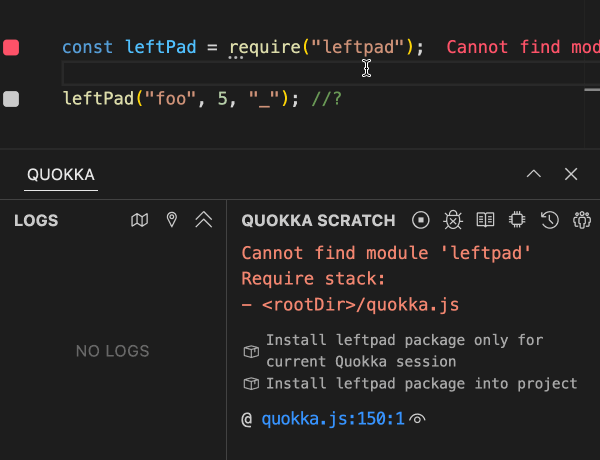
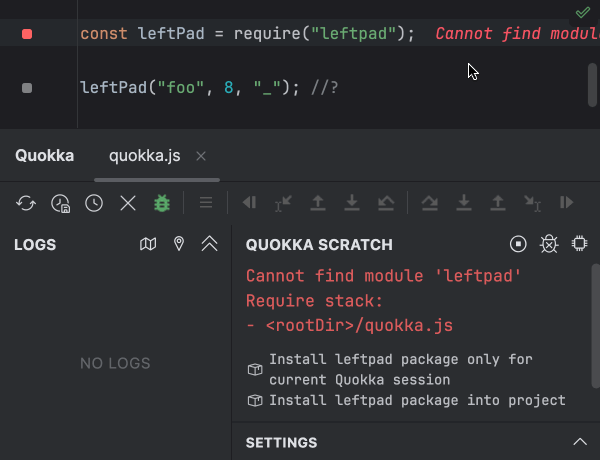
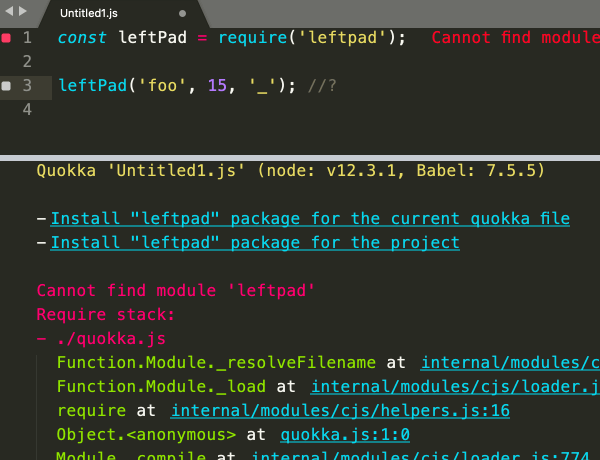
Quickly install any node package, without switching away from your editor, and without having to type the package name. When you install, choose whether to install just for the active Quokka session or for your entire project. |
||||
| CPU Profiler | ✓ | ✓ | ✓ | |
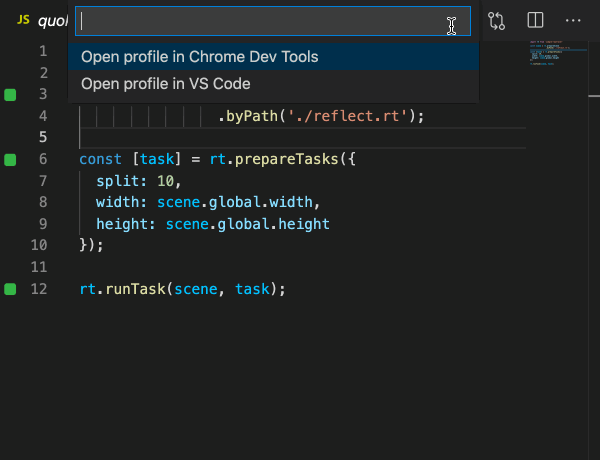
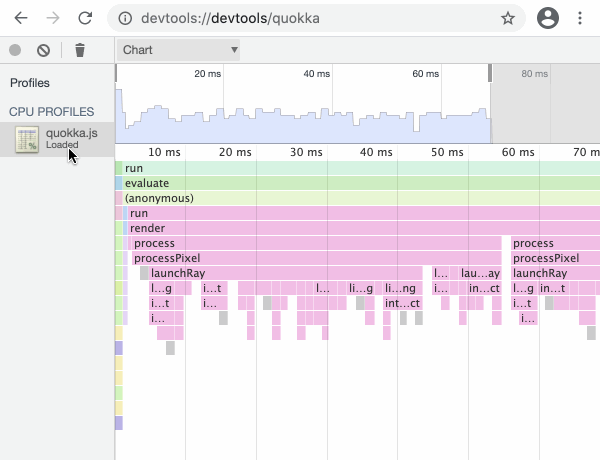
CPU Profiler allows you to quickly record the CPU usage profile of your code to analyze its runtime performance. Any links that are provided that reference your project files will be opened in your editor when you click them. |
||||
| Run on Save/Run on Demand | ✓ | ✓ | ✓ | |
|
Choose how and when Quokka should run on your files. In addition to the community edition’s Automatic mode, you can start Quokka and only Run on Save or tell Quokka to start and just Run on Demand. This feature is helpful for using Quokka to run slow-running scripts, or scripts with side-effects. 
|
||||
| Usage | Anyone | Named user | Company seat | Unlimited users |
|
Community Edition is brought to you by the Wallaby.js team. Ready to turn your experiment into a product or feature? Want the same live features and a whole lot more for your unit tests and entire project? Check out Wallaby.js. Personal Pro license is available to individuals for personal use. May not be purchased or reimbursed by companies, but may be used at work by the named user. Company Pro license is available to companies and organisations. Licenses are issued to the organisation. Each license may be used by one employee at a time. Enterprise Pro is available to companies and organisations. Licenses are issued to the organisation. Entitles all employees working for a company to use Quokka. All Pro licenses permit the perpetual use of the latest version of Quokka.js at the time of purchase, and all new versions released within 12 months of license purchase. After those 12 months, you can continue to use the last update that you were entitled to receive. You can choose to renew your license at any time for another 12 months to continue getting updates and support. |
||||
| Support level | Basic GitHub | GitHub + Email | GitHub + Email | GitHub + Email |
|
Our issue repository is the best place to ask questions and report problems. You may also use our issue repository to make suggestions and request new features. All posts are public, which means you can search to see if someone has had the same issue before. Our team monitors and responds to issues daily. If for security or privacy reasons you are not happy to raise an issue through our issue repository, you may contact us at hello@wallabyjs.com. Use Wallaby's community discord chat to discuss tips and tricks, and solve problems with the help of other Quokka users. While our team can often be found there joining the conversation, for specific issues you should contact us via email or the issue repository so we can make sure we respond in a timely manner. |
||||
| Price | Free | |||
|
We provide a 30% discount to students who provide us with proof of their student status (e.g. educational domain email address, or proof of student registration). If you are a student and want to buy Quokka.js, please email us with proof of your student status. We also provide a Wallaby.js + Quokka.js as a bundled product which is cheaper than buy both products separately. Visit our Personal store or our Company store to purchase both products together. If you have an existing license, you can upgrade and still receive the discount. |
||||
| Use | Buy | Buy | Buy | |
| 30-day unconditional refund guarantee | ||||
Can I evaluate Quokka.js 'Pro' before purchasing the license?
Of course! You may switch from 'Community' edition to 'Pro' (and back) any time by using the 'Quokka.js: Switch edition' command in your editor (or the "Help - Quokka.js" menu in your JetBrains IDE).
Quokka is installed with a limited-time feature-complete 'Pro' license that periodically prompts you to restart your editor to continue use. You may also request a trial license that allows you to evaluate Quokka 'Pro' without prompts and restarts.
For how long can I use a purchased Quokka.js license?
All of the above licenses permit the perpetual use of the latest version of Quokka.js at the time of purchase, and all new versions released within 12 months of license purchase.
After those 12 months, you can continue to use the last update that you were entitled to receive. You can choose to renew your license at any time for another 12 months to continue getting updates and support.
How can I renew my existing license or upgrade it?
You may renew your existing license(s) with discount to get another 12 months of free updates. For Personal licenses, renew at the Personal License store. For Company licenses, renew at the Company License store.
You are eligible for a discount up to 2 months after your license expires. You will receive a 30% discount on Personal Pro or Company Pro License renewals.
What payment types do you accept?
We accept credit or debit cards, PayPal, and wire transfer payments.
If your card is not accepted for some reason, try using the PayPal option. You don't have to register or log into your PayPal account and may just use the "Pay with a Card" option in the PayPal popup.
Note that if VAT/GST is added to the listed price during the checkout, VAT/GST registered businesses (outside the UK) may not need to pay VAT/GST by entering their VAT/GST ID at the time of purchase with the "Add VAT/GST number" button.
How can I send you my purchase order, or request a quote?
Feel free to contact us if you need a quote, or would like to submit a purchase order (or have any questions regarding Quokka.js pricing and licensing). Please note that we operate on NET-0/PIA payment terms, so the order must be paid in full before the license key can be issued.
Which PRO version can I use if I am no longer eligible for free updates?
If you purchased the PRO version and are no longer eligible for free upgrades then you can continue to use the version of Quokka that was last released before your free upgrade period expired.
Visit our previous versions page to determine which version of Quokka you can for your expired license.
What editors are covered by Quokka.js licenses?
All of the above licenses cover all supported editors, so you may use a purchased license in VS Code, Sublime, and WebStorm (and other JetBrains IDEs).
What is the personal license?
Personal (Named) User Licenses are intended for software developers who wish to purchase a Quokka.js license for their own personal or professional use with their own funds. The license can be used on multiple computers, though the license should not be used to run Quokka.js on multiple computers at the same time.
Personal (Named) User Licenses are not to be purchased, refunded or in any way financed by companies.
What is the company seat license?
Company Seat Licenses are available for purchase by companies intending to use Quokka.js for their business purposes. When a business purchases the licenses, they must purchase a Company Seat License for each developer in their company who uses quokka.js. For example, if a company has 5 software developers using quokka.js, they must purchase 5 company seat licenses.
Company Seat Licenses are issued as unique keys under the name of the purchasing company and it is not permitted under the terms of this license for multiple developers to use the same key at the same time. Company Seat License keys can be transferred inside the company. For example, if a developer leaves the company, the license key will stay with the company and may be used by a new hire.
What is the enterprise license?
Enterprise Licenses are available for purchase by companies intending to use Quokka.js for their business purposes. When a business purchases the license, all employees working for a company to use Quokka.
Do you offer discounts for Wallaby.js users?
We provide a Wallaby.js + Quokka.js as a bundled product which is cheaper than buy both products separately. Visit our Personal store or our Company store to purchase both products together. If you have an existing license, you can upgrade and still receive the discount.
Do you offer discounts for students?
We provide a 30% discount to students who provide us with proof of their student status (e.g. educational domain email address, or proof of student registration). If you are a student and want to buy Quokka.js, please email us with proof of your student status.
Can I view the EULA?
Additional information about the license types and other terms is available in the Quokka.js End User License Agreement.
Who can I reach out to if I have more questions?
Feel free to contact us with any questions that you might have about our product.
How do I get help/support after I purchase?
You may contact us if you have any questions after purchase, either related to the sale or of a technical nature. Technical questions can also be raised using our support repo.
Our order process is conducted by our online reseller Paddle.com. Paddle.com is the Merchant of Record for all our orders. Paddle provides all customer service inquiries and handles returns.
Refund Policy
We provide a 30-day unconditional refund guarantee on all purchases. Refunds are limited to the purchase price you paid. Any refund requested after 30-days is at our sole discretion.
To minimize your chance of needing a refund, please use our free trial period prior to purchasing.