Codeclip - share a recording of your code execution and output
Quokka’s new Share feature allows you to share code that you run with Quokka, as well as its output and time machine recording. Check out our example at Codeclip.io.
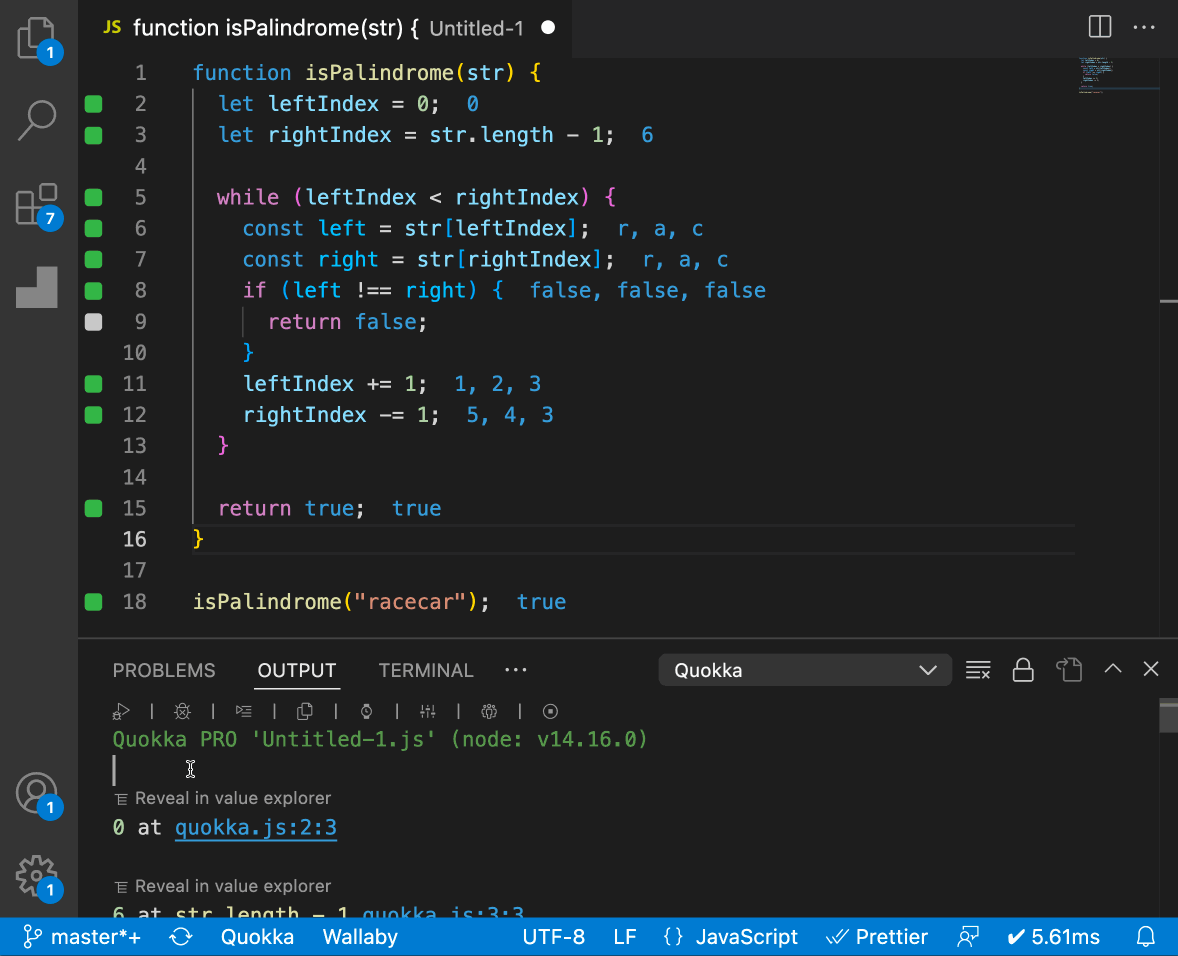
Once Quokka has been started on a file, your code can be shared using the Share command. Code can also be shared using the Share CodeLens link in the header of Quokka’s Output window. Running this command will upload your code and a recording of its execution and output to Codeclip.io. After upload, you have a chance to review it and change some settings before publishing. Once you publish your clip, you can share the URL with the world.